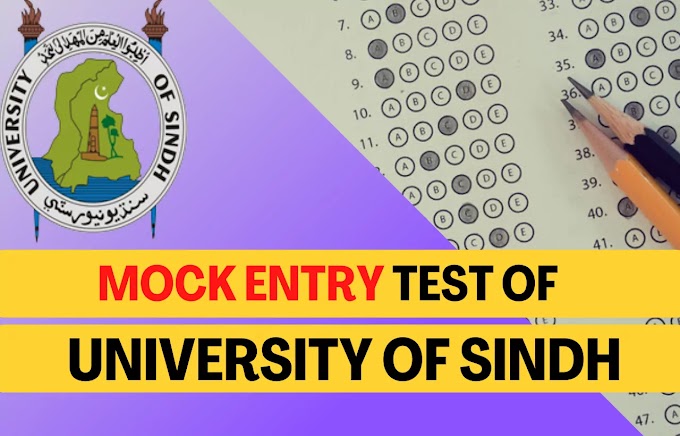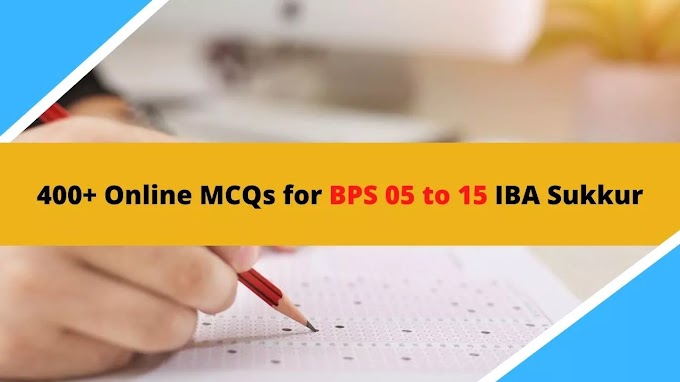MS office professional 2013 is a set of offices by Microsoft Company. You perform a variety of tasks from MS Office. But for its continuity, you have to activate the office by purchasing a product key, or else you will not be able to work on it.
MS office professional 2013 Applications:
MS
office professional 2013 contains various applications their names are given
below.
1.
Microsoft Word
2.
Microsoft PowerPoint
3.
Microsoft Excel
4. Microsoft
Publisher
5. Microsoft
OneNote
6.
Microsoft Access.
Now let’s
discuss an easy-to-understand overview of each of the many applications and
what each may be used for:
1.
Microsoft Word: is a program for word processing that enables users to create
and modify text documents, including reports, letters, and resumes,
and provide spelling checks on written work.
2. Microsoft
Powerpoint: enables you to use everything from simple slide shows to expert
presentations with multimedia to graphically express information.
3. Microsoft
Excel: is a computer-aided spreadsheet application that enables you to create
simple complex spreadsheets to store, organize, and transform data.
4. Microsoft Access: is a system for managing databases that enables you to link and use information from additional sources, change the information that you have collected, and make basic business applications.
5. Microsoft
OneNote: this is an electronic note-taking tool that makes it simple to write,
organize, and exchange notes.
6. Microsoft
Publisher: this is a visual design tool that allows people extra layout and
design options for papers they are preparing for marketing or publishing.